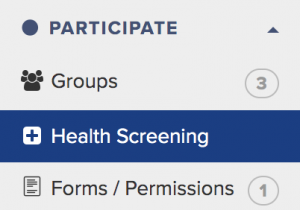One of the precautions we’re taking amid the COVID-19 pandemic is a daily health screening of all Cohoes students and staff. This is also a requirement of school reopening plans. The screening is designed to identify potential symptoms and assess possible exposure to the virus. Families will receive a daily reminder via email and text to complete a screening in ParentSquare for each Cohoes student in the household. The screening must be submitted prior to arrival at school. A screening is not required for students in fully virtual learning. Middle and high school students should complete their screening on the days they will be on campus for in-person learning.
What else should families know about the daily health screening?
- This screening contains three questions related to travel to certain states (as identified by New York State, COVID-19 symptoms or infection, and contact with any confirmed cases of COVID-19. All of the questions are YES/NO.
- If you answer NO to all of the questions, the student can come to school.
- If you answer YES to any of the questions, the student CANNOT come to school. Please contact your school and healthcare provider to determine your next steps.
3 questions to be answered daily
- In the last 14 days, has anyone in your household had close contact with someone who has or is suspected to have COVID-19?
- In the last 48 hours, have you/your child(ren) experienced any of the following symptoms?
- Fever (over 100.0 °F)
- Headache
- Cough
- Sore throat
- Shortness of breath
- Chills
- Muscle aches
- Loss of taste and smell
- Gastrointestinal (nausea, vomiting or diarrhea)
- In the last 14 days, have you returned from any state that is on New York State’s restricted list for mandatory quarantine?
How to access the daily screening
ParentSquare App
In the ParentSquare app, a red banner reading “Submit Daily Health Screening” should appear at the bottom of the homepage, as in the screenshot below.
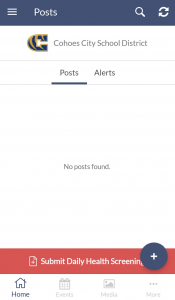
If for some reason the banner does not appear, click the “more” option in the bottom right hand corner of the home screen. The health screening should be available under the “Participate” tab.
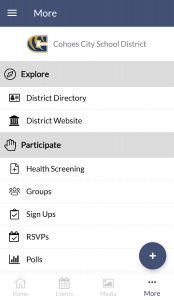
Desktop/Laptop
If you’re accessing ParentSquare via web browser, the health screening is available under the “Participate” tab on the left side of the page.